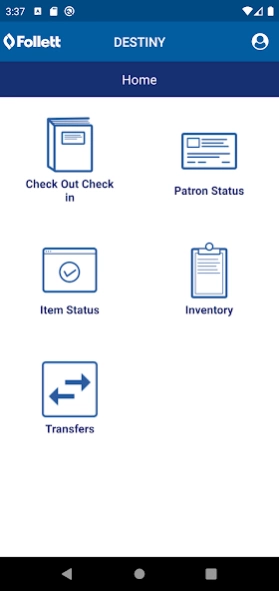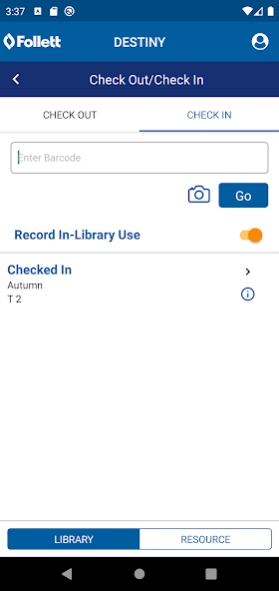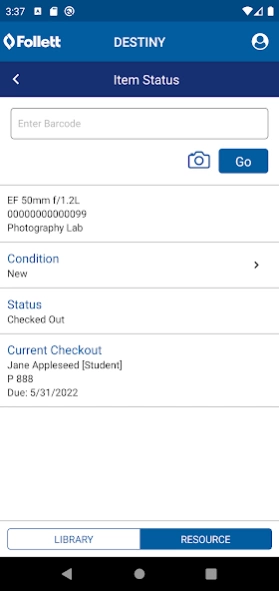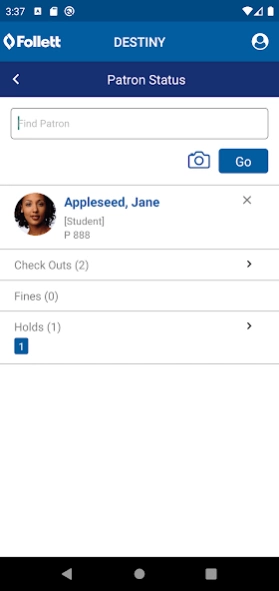Destiny Back Office 3.0.6
Free Version
Publisher Description
Destiny Back Office - Destiny Back Office app for Destiny Library & Resource Manager (v19.3 and up)
NOTE : This app is for Destiny Library & Resource Manager versions 19.3 or higher only.
The Destiny® Back Office app is a mobile powerhouse that gives
users of Destiny® Library Manager and Resource Manager critical
functionality on the go. It’s designed to enable librarians,
media specialists and asset managers to quickly and easily accomplish common back office tasks from their mobile devices.
- Easily access both library and resource management functions from a single app
- Check in and check out library materials and assets
- Get information about patrons, including checked-out items and fines
- View details about library materials and assets
- Capture electronic signatures when transferring resources
- Quickly switch among sites
What's New:
v 3.0.6
* Fixes bug in the initial site picker where not all sites were listed.
v 3.0.5
* Bug fixes and Support for Android 14
v 3.0.4
* Bug fixes and Android library upgrades
v 3.0.3
* Bug fixes and enhancements
v 3.0.2
* Bug fixes and enhancements.
* Camera-based scanning can now work with more symbologies.
* Improved support of Destiny PocketScan Bluetooth scanner.
v 3.0.1
* Scan with camera on phones
* Perform Inventory and Transfers on phones
* Offline inventory and circulation
* Single Sign-On
* Accounted/Unaccounted for Inventory lists
* Initiate a transfer/warehouse order shipment
* Add an item on the go
* Alert sounds on successful/unsuccessful scan
About Destiny Back Office
Destiny Back Office is a free app for Android published in the Teaching & Training Tools list of apps, part of Education.
The company that develops Destiny Back Office is Follett School Solutions, Inc.. The latest version released by its developer is 3.0.6. This app was rated by 1 users of our site and has an average rating of 5.0.
To install Destiny Back Office on your Android device, just click the green Continue To App button above to start the installation process. The app is listed on our website since 2024-03-19 and was downloaded 24 times. We have already checked if the download link is safe, however for your own protection we recommend that you scan the downloaded app with your antivirus. Your antivirus may detect the Destiny Back Office as malware as malware if the download link to com.follett.fsc.mobile.circdesk is broken.
How to install Destiny Back Office on your Android device:
- Click on the Continue To App button on our website. This will redirect you to Google Play.
- Once the Destiny Back Office is shown in the Google Play listing of your Android device, you can start its download and installation. Tap on the Install button located below the search bar and to the right of the app icon.
- A pop-up window with the permissions required by Destiny Back Office will be shown. Click on Accept to continue the process.
- Destiny Back Office will be downloaded onto your device, displaying a progress. Once the download completes, the installation will start and you'll get a notification after the installation is finished.